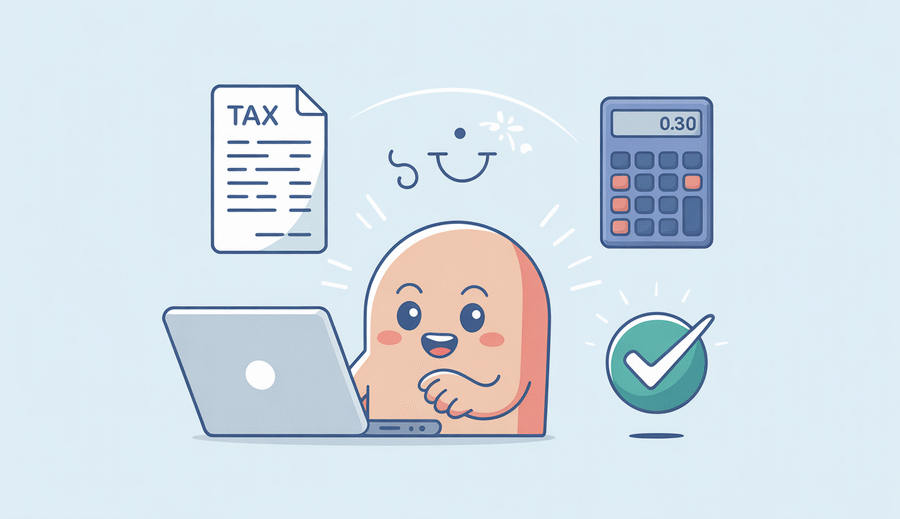Verify Your Eligibility for Online Filing with eTAX
Filing taxes digitally through the Hong Kong Inland Revenue Department (IRD) eTAX system offers significant convenience and efficiency. As a taxpayer, verifying your eligibility is the fundamental first step towards a successful digital tax submission. Not all taxpayer types or specific filing scenarios are compatible with the eTAX platform, and certain requirements may need to be met. Confirming your status upfront ensures you can proceed smoothly with the online process.
The IRD clearly defines specific categories of taxpayers eligible for electronic tax return submission. This typically encompasses individuals filing Salaries Tax, as well as certain business entities responsible for Profits Tax and Property Tax. Eligibility can occasionally be influenced by the complexity of your financial affairs or the precise tax form required for your situation. While criteria are subject to update, the following table provides a general overview of common taxpayer types and their usual eligibility status for eTAX:
| Taxpayer Category | Typical eTAX Filing Eligibility |
|---|---|
| Individuals filing Salaries Tax | Generally Eligible |
| Sole Proprietors & Partnerships filing Profits Tax | Generally Eligible |
| Limited Companies filing Profits Tax | Generally Eligible |
| Owners filing Property Tax | Generally Eligible |
For the most current and detailed eligibility criteria specific to your circumstances, it is essential to consult the official IRD website. Understanding your eligibility sets the stage for the necessary preparations that follow.
Gather Essential Tax Documents
With your eligibility confirmed, the most critical preparatory step before accessing the eTAX portal is the meticulous gathering of all necessary documentation. This phase is the bedrock of accurate online filing, providing the essential figures and supporting evidence required to complete your return truthfully and claim all eligible deductions and allowances. Starting this process early helps prevent last-minute pressure and potential errors stemming from incomplete information.
Begin by compiling all records pertaining to your income earned during the assessment year. This includes annual salary statements from your employer(s), commonly known as Form IR56B or similar. If you have additional sources of taxable income in Hong Kong, such as rental income, freelance earnings, or investment returns, ensure you collect the corresponding statements, contracts, or detailed records. A comprehensive overview of your total income is fundamental for accurate reporting on your return.
Equally important is the organization of records supporting any expenses you intend to claim as tax deductions or allowances. The Inland Revenue Department (IRD) permits deductions for various categories of expenses, provided specific eligibility criteria are met and robust documentation is available. Typical examples include receipts for approved charitable donations, statements for eligible medical expenses, certificates for self-education costs, or interest statements for home loans. For every deduction or allowance planned, verify that you have the original receipts, certificates, or detailed statements readily available. Categorizing these documents simplifies the data entry process later on.
Having your previous year’s tax return readily accessible is a highly recommended practice. This document serves as a valuable reference point, reminding you of the types of income previously reported, deductions and allowances claimed, and potentially highlighting areas that may be similar or different in the current tax year. Reviewing it can provide context, help ensure consistency where appropriate, or prompt you to consider new financial circumstances for the current assessment period.
To provide clarity on the scope of documents needed, consider the following summary:
| Document Category | Examples |
|---|---|
| Income Records | Annual Salary Statements (IR56B), Rental Income Statements, Freelance Invoices/Records, Investment Income Slips |
| Deductible Expenses/Allowances | Receipts for Charitable Donations, Medical Expense Receipts, Course Fee Certificates, Home Loan Interest Statements, MPF Contribution Records (Voluntary) |
| Previous Year’s Filing | Prior Year’s Submitted Tax Return, Assessment Notice |
Ensuring all these documents are neatly organized before you commence the online filing process will significantly streamline your experience, reduce potential stress, and contribute to submitting an accurate and complete tax return.
Set Up Your eTAX Account
With your essential tax documents meticulously organized, the subsequent critical step in filing your Hong Kong tax return online is establishing your secure connection with the Inland Revenue Department (IRD) via the eTAX portal. This involves setting up your personal eTAX account, which acts as your private gateway for accessing relevant forms, submitting information, and managing your tax affairs digitally. The registration process is designed to securely link your online profile directly to your existing taxpayer records held by the IRD, typically utilizing your Hong Kong Identity Card number for individuals or appropriate business credentials for companies and other entities. Following the correct registration procedure is vital to ensure you gain accurate access tailored to your specific tax profile.
Prioritizing the security of your eTAX account is paramount, given the sensitive financial and personal information it protects. A crucial measure immediately upon or during initial registration is to enable two-factor authentication (2FA). This robust security feature provides an additional layer of protection beyond just a password, commonly requiring a verification code sent to your registered mobile device or email address each time you attempt to log in, particularly from an unrecognized device. Implementing 2FA significantly diminishes the risk of unauthorized account access, safeguarding your confidential tax data against potential threats and ensuring that only you can manage your online tax return.
Effective management of your login credentials is also a key component of account security. It is highly recommended to utilize an encrypted password manager to safely store your eTAX username and password. Relying solely on memory, writing passwords down, or using easily guessable information compromises your account’s safety. An encrypted password manager can generate strong, unique passwords for various online services and store them in a secure digital vault, accessible only through a single master password. Using such a tool for your eTAX details ensures they are stored securely, minimizes the risk of loss or theft, and makes logging in both convenient and protected whenever you need to access the portal for filing or managing your tax information.
By successfully registering your account, activating robust security measures like two-factor authentication, and safeguarding your login details using an encrypted password manager, you establish a secure and personalized digital workspace within the eTAX system. This setup is a foundational step that fully prepares you to confidently navigate the portal interface and proceed with accurately completing and submitting your tax return electronically, ensuring a secure and streamlined filing experience.
Navigate the eTAX Portal Interface
Upon successfully logging into your personalized eTAX account, you are typically directed to the central dashboard, serving as your primary hub for interacting with the Inland Revenue Department (IRD) on tax matters. Your immediate objective is to locate the specific tax return form applicable to the current assessment year you are required to file. The eTAX interface is intuitively designed, usually featuring clear links or designated sections that guide you towards initiating the filing process, often labelled something similar to “File My Tax Return” or found within a “My Tax Profile” area. It is essential to confirm you select the correct form corresponding to the precise financial year you need to report on, as choosing the wrong form can lead to delays and complications.
Once you commence the process of filling out your return, whether you complete it in one session or save your progress, the eTAX dashboard offers a valuable feature for tracking its status. This capability provides transparency regarding your submission’s journey. Initially, the status might be indicated as “In Progress”. Following final submission, the status updates to confirm receipt, commonly displayed as “Submitted” or “Under Assessment”. This allows you to verify that your return has been successfully transmitted to the IRD and is advancing through the processing stages, offering significant peace of mind and a digital record of your submission’s progress.
Furthermore, effective navigation of the eTAX portal involves leveraging the embedded tools provided to assist with accurate data entry. Within the digital tax form itself, or potentially accessible from the main dashboard, you will find integrated tax calculators. These tools are specifically designed to help compute various figures required for your return, such as calculating eligible tax allowances, determining deductible expenses, or estimating your final tax liability based on the income and deductions you have entered. Utilizing these automated calculators as you progress through the form helps validate your entries in real-time, minimizing the risk of mathematical errors and significantly contributing to the overall accuracy and confidence of your final submission.
Complete Digital Tax Form Step-by-Step
Having successfully accessed the eTAX portal and located the correct tax return form for the current year, the next crucial phase involves accurately completing the digital document. This demands careful attention to detail to ensure all relevant financial information is correctly input into the designated fields. The online platform is structured to guide you through each section logically, making the entire process manageable if you proceed systematically.
The initial part of completing the form focuses on reporting all sources of income received during the assessment year. This includes, but is not limited to, employment income, rental income from properties, and any other earnings taxable in Hong Kong. Ensure you have all corresponding documentation, such as salary statements (Form IR56B), rental receipts, or other income proofs, readily available as you input the data. The digital form is sectioned to accommodate different income types, prompting you for the specific details required for each.
Following the declaration of income, you will proceed to claim any allowable deductions and personal allowances for which you are eligible. This section offers opportunities to potentially reduce your taxable income by accounting for items like approved charitable donations, qualified medical and education expenses, allowances for dependent parents or grandparents, and other deductions permitted under Hong Kong tax law. Having the supporting evidence for these claims organized is essential. While electronic submission may not always require uploading all documents, you are legally mandated to retain them for a specified period for potential verification by the Inland Revenue Department (IRD).
A significant advantage of using the eTAX system is its integrated validation and auto-check features. As you enter figures and select options, the system often performs real-time checks to identify potential errors or inconsistencies. It may flag missing required fields, execute basic arithmetic verifications, or confirm data format compliance. Actively utilizing these auto-check functions is a critical step before finalizing your submission, helping you proactively correct any mistakes and substantially enhancing the overall accuracy of your return, which can prevent processing delays or future inquiries from the IRD.
Completing the digital tax form methodically, diligently entering income details supported by documentation, claiming eligible deductions with evidence in hand, and leveraging the system’s validation tools, ensures that your online tax return is accurate, complete, and compliant, laying a solid foundation for a smooth submission process.
Submit and Verify Your Return
Once you have meticulously completed your digital tax form within the eTAX portal, including claiming all applicable deductions and entering all income sources, the critical final step is the formal submission of your return to the Inland Revenue Department (IRD). Before proceeding with the final ‘Submit’ action, a thorough review process is indispensable to ensure everything is accurate and consistent. This comprehensive final check significantly minimises the likelihood of errors that could lead to queries or delays in processing your return.
Take the necessary time to carefully review every section of the form. Verify that all income details precisely match your provided documentation, such as salary statements or other income records. Confirm that the deductions and allowances you have claimed are correctly entered and align with your supporting evidence. Scrutinize the return for any potential inconsistencies, data entry errors, or omissions across different sections. Ensure all mandatory fields are completed and that the declared figures are consistent with your calculations or the system’s automated summaries. This detailed review represents your final opportunity to identify and correct any errors before formal submission to the IRD.
Upon successful electronic submission of your tax return through the eTAX portal, the system will instantly generate a submission confirmation. This confirmation is typically provided as a downloadable PDF document. It is absolutely vital to save and securely retain this confirmation as proof that you have fulfilled your filing obligation. Download or print this document immediately after submission. It contains essential details such as the exact date and time of submission, along with a unique reference number, which is crucial for any potential future communication with the IRD regarding this specific tax year’s filing.
While submitting your return satisfies the filing requirement, it is equally important to remain aware of any potential tax payments that may be due based on your subsequent tax assessment. If your assessment indicates a tax liability, the eTAX system or subsequent correspondence from the IRD will provide information regarding the payment deadline. It is crucial to understand that payment deadlines are distinct from filing deadlines. It is highly recommended to set proactive reminders for these payment dates, if applicable, to avoid late payment penalties or interest. You can often monitor your payment status and view deadlines within the eTAX portal after your return has been processed and assessed. Proactive management of payment deadlines ensures you meet all your tax obligations completely and on time.
Handle Post-Submission Scenarios
Submitting your tax return online via the eTAX portal is a significant milestone, but the process does not necessarily conclude the moment you click ‘submit’. The post-submission phase is equally important and requires continued attention to ensure a smooth and final assessment. Remaining informed about the status of your return and being prepared to respond to any potential inquiries from the Inland Revenue Department (IRD) is crucial. The eTAX system provides the necessary digital tools to manage these post-submission interactions efficiently.
A key aspect of the post-submission phase is actively monitoring the status of your assessment. The eTAX portal functions as a central platform where you can conveniently track the processing progress of your submitted return. It is highly advisable to log in periodically to check for notifications regarding your assessment status. This proactive approach ensures you are promptly alerted to any updates, requests for additional information, or the final assessment outcome itself.
Should the Inland Revenue Department (IRD) require clarification or have questions regarding the information you have submitted, they will typically communicate through the secure digital channels available within the eTAX portal. Responding to these queries promptly and accurately using the designated online methods is essential. Utilizing the official digital communication tools provided by the IRD streamlines the dialogue and helps expedite the assessment process for your return.
Occasionally, errors or omissions may be discovered even after a return has been submitted. If you identify a mistake in your filed return within the permitted timeframe, the eTAX system facilitates the electronic filing of amendments. This digital process for making corrections is designed to be straightforward, allowing you to submit revised information efficiently without the need for manual procedures. Ensure you are aware of the specific period during which electronic amendments are accepted. Staying informed and responsive through the eTAX portal during this phase is vital for resolving any post-submission matters and ensuring a successful overall tax filing experience.
Optimize Future Filing Processes
Successfully filing your tax return online this year is a commendable achievement, and the potential for learning and increasing efficiency doesn’t end there. You can effectively leverage your current experience to make the filing process in subsequent years even smoother and less stressful. By adopting a few proactive measures now, utilizing features available within the eTAX system and implementing smart personal habits, you can significantly streamline tax preparation and minimize potential last-minute pressures when the next tax season arrives.
One of the simplest yet highly effective steps you can take is to utilize the reminder services offered by the Inland Revenue Department (IRD) through the eTAX portal. You typically have the option to activate annual e-filing reminders, commonly delivered via SMS or email. Enabling these notifications ensures you receive timely alerts when the filing period commences and gentle nudges as the deadline approaches, helping you avoid missing crucial submission dates and potentially incurring penalties. This automated reminder system serves as a reliable safety net, allowing you ample time to plan and prepare your tax submission well in advance.
Maintaining organized digital records is another cornerstone for optimizing future tax filing. Having just completed your current return, all your relevant documents – income statements, deduction receipts, and supporting evidence – are fresh in your memory. This period is the ideal time to scan or save digital copies of every document you utilized for this year’s filing. Establish a dedicated digital folder system, perhaps organized by year, and securely store all supporting documentation there. Cultivating the habit of digitizing relevant financial documents throughout the year will ensure that when it is time to file again, you have everything required readily accessible with just a few clicks, significantly reducing time spent searching through physical paperwork.
Finally, completing your return online this year opens the door to potentially benefiting from pre-filled returns in subsequent years. As you continue to use the eTAX system, the IRD may be able to pre-populate certain sections of your tax form with information they already possess from previous submissions or third-party reporting (such as salary data reported by employers). While it remains crucial to carefully review any pre-filled information for accuracy, this feature can substantially decrease the amount of data entry required, accelerating the filing process and potentially reducing the likelihood of errors. Familiarizing yourself with this possibility empowers you to take full advantage of the eTAX system’s capabilities in the future.